The Ultimate Guide to Video Editing: Tips, Tricks, and Career Paths 2023
Introduction
Video editing is the process of manipulating and rearranging video shots to create a new work. This is a crucial part of the video production process, which can greatly enhance the visual quality of the final product. Video editing can be used for a variety of purposes, including films, TV shows, social media content, corporate videos, montages and more.

In today's world, video content is more popular than ever before, and the importance of video editing has never been greater. With the rise of social media platforms such as YouTube, TikTok, and Instagram, anyone can become a content creator and share their videos with the world.
This article will provide an overview of video editing, its importance, and the tools and techniques required to get started.
Can I Learn Video Editing on My Own?
Advantages of learning video editing on your own
Learning video editing on your own can offer several advantages, including:
- Flexibility: You can learn at your own pace and schedule your learning around your other commitments.
- Cost-effective: You can save money by avoiding the cost of formal education or training.
- Creative freedom: You have the freedom to experiment and try out different styles and techniques without any restrictions.
- Sense of accomplishment: Learning on your own can give you a sense of accomplishment and boost your confidence.
Disadvantages of learning video editing on your own
However, learning video editing on your own also has some disadvantages, including:
- Lack of structure: Without formal education or training, you may miss out on a structured curriculum that ensures a comprehensive understanding of the subject.
- Limited feedback: You may miss out on valuable feedback and critique from experienced professionals, which could hamper your growth.
- Slow progress: You may progress more slowly without the guidance of a teacher or mentor.
- Limited resources: You may have limited access to learning resources such as industry-standard software, tutorials, and forums.
Tips for learning video editing on your own
Here are some tips that can help you learn video editing on your own:
- Choose the right software: There are several video editing software options available, including Filmora, Sony Vegas, Adobe Premiere Pro, and Final Cut Pro. Choose the software that is most suitable for your needs and skill level. More on that later in this post.
- Watch tutorials: Tutorials on video editing software are widely available on the internet. You can find tutorials on YouTube or the software's website.
- Practice: The first videos will not be good and that is always the case. The more you practice, the better you will get. Edit videos of your own, experiment with different styles and techniques, and analyze your work to identify areas for improvement.
- Join online communities: Join online communities of video editors to share your work, get feedback, and learn from other professionals. For example on Reddit r/Video-Editing.
- Attend workshops: Attend workshops and events related to video editing to gain exposure to industry professionals and network with peers.
Learning video editing on your own can be challenging, but with the right approach and resources, you can develop the skills you need to succeed.
Getting Started with Video Editing
If you're new to video editing, the first step is to familiarize yourself with the basics. In this section, we'll cover the essential techniques and tips to get you started on your video editing journey.
Introduction to Basic Video Editing Techniques
Before diving into the world of video editing software, it's essential to understand the fundamental techniques used in video editing. These include:
- Cutting and trimming clips. Good resource: Videoproc
- Arranging and rearranging clips. Good resource: YouTube
- Adding transitions between clips. Good resource: Techopedia
- Adding audio and music. Good resource: Techsmith
- Adjusting color and brightness. Good resource: YouTube
- Adding visual effects and text overlays. Good resource: YouTube
Most won't do it, but if you want to be in the top 1%, check out all the resources from above that I linked to you now and only then continue reading this article.
Minimum Hardware Requirements for Video Editing
Video editing can be a resource-intensive task, requiring a powerful computer and sufficient storage space. Some of the minimum hardware requirements for video editing include:
- A multi-core processor
- At least 8GB of RAM
- A dedicated graphics card
- A high-resolution monitor
- Sufficient storage space for your video files
But: Really start with what you have now and don't spend money on something new. When you get the first results, you can think about an upgrade.
In the next section, we'll cover the 321 rule (really important).
The 321 Rule in Video Editing
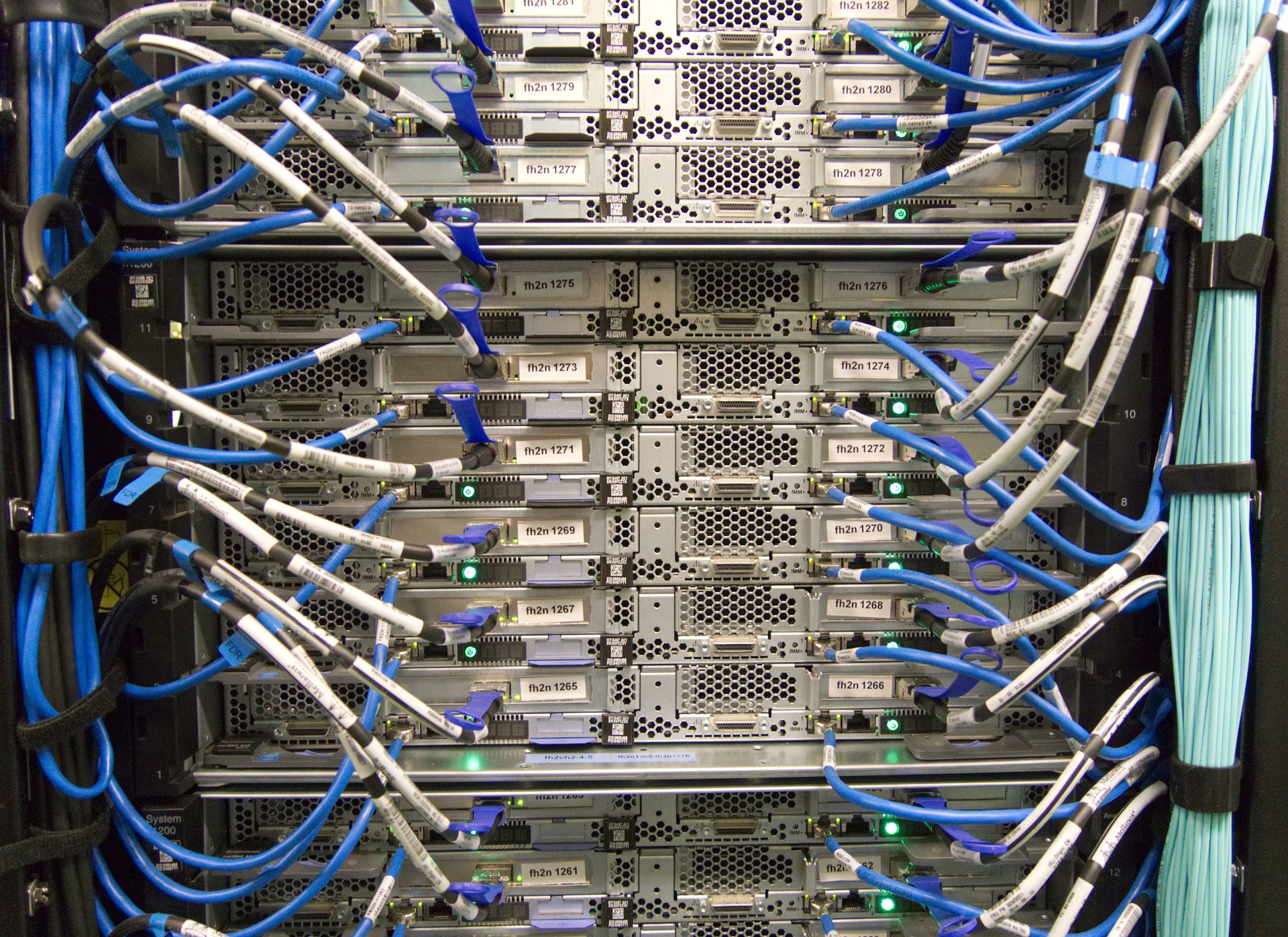
Video editing is a complex process that involves a variety of techniques, tools, and principles. One principle that is particularly important to keep in mind during video editing is the 321 Rule.
The 321 Rule is a simple rule that dictates that you should always have three copies of your video footage, stored on two different devices, with at least one copy stored off-site. This means that you should have three separate copies of your video footage in case something goes wrong with one of them.
There are several benefits to using the 321 Rule in video editing. First, it helps to protect your video footage from loss or damage. If you only have one copy of your footage, and that copy is lost or damaged, you may not be able to recover it. By having multiple copies of your footage, you can ensure that you always have a backup available.
Second, the 321 Rule helps to ensure that your video footage is easily accessible when you need it. If you have multiple copies of your footage stored in different locations, you can easily access your footage from any location.
To apply the 321 Rule in video editing, you should start by creating three separate copies of your video footage. You can store these copies on different devices, such as external hard drives or cloud storage services. You should also make sure to keep at least one copy of your footage off-site, in case something happens to your physical devices.
Finally, there are many examples of successful applications of the 321 Rule in video editing. Many professional video editors follow this rule to ensure that their footage is always protected and easily accessible. By following the 321 Rule, you can ensure that your video footage is always available when you need it, and that you can avoid losing your valuable footage.
How hard is it to start video editing?
Video editing can seem like a daunting task for beginners, especially those who are not familiar with the technical aspects of video production. However, with the right approach and mindset, anyone can learn video editing and become proficient at it.
Understanding the learning curve for video editing
Like any new skill, video editing has a learning curve that requires patience and persistence. It may take some time to grasp the various tools, techniques, and software required to create a professional-looking video. However, with consistent practice, anyone can learn video editing.
More tips for beginners to get started with video editing
- Starting with basic video editing tasks: Beginners should start with basic video editing tasks, such as trimming clips, adding transitions, and applying filters, the topics where you (hopefully) just looked at the sources above. This will help them build their skills and confidence before moving on to more advanced editing techniques.
- Learning through tutorials and online courses: There are plenty of tutorials and online courses available to help beginners learn video editing. These resources provide step-by-step instructions on how to use video editing software and create various effects and transitions. But do not end up in the Tutorial-Hell .
- Networking with other video editors: Networking with other video editors can be a valuable resource for beginners. Joining online communities or attending video editing meetups can help beginners learn from experienced editors and get feedback on their work.
The best thing is still to have someone teach you personally.
How long should a 1 minute video take to edit?
Factors affecting video editing time
Video editing is a time-consuming process that requires various skills and techniques. The time required to edit a 1 minute video can vary depending on several factors, such as the complexity of the footage, the style of the video, the number of cuts, and the level of detail required in the final output. Other factors that can affect the time required to edit a 1 minute video include the availability of resources, the skill level of the editor, and the type of equipment used.
Average time required to edit a 1 minute video
The average time required to edit a 1 minute video can range from 2-4 hours for a basic video to over 10 hours for a more complex one. The editing process involves importing the footage, organizing the clips, selecting the best takes, trimming the clips, and adding effects and transitions. After this, the editor needs to fine-tune the audio, color grade the footage, and add any additional elements such as titles and sound effects.
The time required for each step can vary, depending on the level of detail and the complexity of the footage. For example, adding effects and transitions to the footage can take longer than trimming the clips. The audio editing process can also be time-consuming, especially if the audio needs to be cleaned up or mixed with other audio elements.
In conclusion, the time required to edit a 1 minute video can vary depending on several factors. It is important for video editors to understand these factors and plan their editing process accordingly. By doing so, they can ensure that they deliver high-quality videos that meet the expectations of their clients or audiences.
Video Editing as a Career
If you have a passion for creating compelling videos, you may be wondering if video editing could be a viable career path for you. In this section, we will explore the income potential, career paths, and tips for building a successful career in video editing.
Income potential for video editors
The income potential for video editors varies depending on their level of experience, skillset, and location. According to Payscale.com, the average salary for a video editor in the United States is around $50,000 per year, but this can range from $32,000 to $90,000 per year depending on the factors mentioned above: https://www.glassdoor.com/Salaries/video-editor-salary-SRCH_KO0,12.htm
Understanding the different career paths in video editing
There are several different career paths you can pursue in video editing, including:
- Freelance video editor: You can work as a freelance video editor, taking on projects for clients as they come. This path offers a lot of flexibility, but you'll need to hustle to find new clients and projects.
- In-house video editor: You can work as an in-house video editor for a company, organization, or media outlet. This path offers more stability and benefits, but you may have less creative control over your projects.
- Post-production supervisor: As a post-production supervisor, you'll oversee a team of editors and manage the post-production process for films or television shows.
- Video producer: As a video producer, you'll oversee the entire video production process, from concept to post-production. This role typically involves managing a team of creatives, including writers, videographers, and editors.
Tips for building a successful career in video editing
- Develop a strong portfolio: Your portfolio is a representation of your skills and creativity as a video editor. Make sure it showcases your best work and demonstrates your ability to tell compelling stories through video.
- Network with other video professionals: Attend industry events, join online communities, and reach out to other video professionals to build relationships and learn from their experiences.
- Stay up-to-date with the latest video editing trends and technology: The video editing industry is constantly evolving, so it's essential to stay on top of the latest trends and technology to remain competitive in the job market.
- Be open to feedback and collaboration: Video editing is a collaborative process, and you'll often need to work closely with clients, directors, and other creatives. Be open to feedback and willing to collaborate to create the best possible end result. Don't trust your ego.
Copyright and Video Editing
Video editing is a creative process that involves piecing together raw footage and adding various elements such as music, sound effects, and text to create a final product. However, when creating a video, it is essential to consider copyright laws to avoid infringing on someone's intellectual property rights.
Understanding copyright law
Copyright law protects creative works such as music, videos, and images from unauthorized use or reproduction. It is important to understand the basics of copyright law and how it applies to video editing. Before using any material in a video, it is necessary to ensure that the use is legal and does not infringe on any copyright.
Using free stock footage and music
Using stock footage and music can be an excellent way to enhance a video without worrying about copyright issues. There are various free and paid resources available that offer high-quality stock footage and music. Some popular free stock footage and music resources include Pexels, Pixabay, and Unsplash. However, it is important to read the license terms before using any material to ensure that it is legal to use in your video.
Avoiding copyright infringement in video editing
One of the most common ways of avoiding copyright infringement is by obtaining the necessary licenses and permissions before using any material in a video. For instance, if you intend to use a copyrighted song in your video, you need to obtain a license from the copyright owner or the respective licensing body.
Another way to avoid copyright infringement is by creating your own content or using materials that are in the public domain. Public domain materials are not protected by copyright and can be used freely in any video.
In conclusion, copyright law is an essential consideration for anyone involved in video editing. By understanding the basics of copyright law and using legal materials, video editors can avoid infringing on someone's intellectual property rights and create videos that are legally compliant.
Video editing is a valuable skill that can be learned through various resources, both paid and free. With the right tools and techniques, anyone can become a skilled video editor. In this section, we'll explore some of the best resources for learning video editing.
More on how to Learn Video Editing

Paid and Free Resources for Learning Video Editing
There are numerous paid and free resources for learning video editing. Some of the most popular options include online courses, in-person workshops, and video editing software manuals. Many of these resources offer step-by-step tutorials and hands-on practice, making it easier to learn the skills needed to become a video editor.
Online Courses and Tutorials
Online courses and tutorials are a popular option for learning video editing. Websites like Lynda, Udemy, and Udemy offer courses on everything from basic video editing techniques to advanced color grading and sound mixing. These courses are often led by experienced professionals and offer interactive lessons and quizzes to help learners track their progress.
Books and Blogs on Video Editing
Books and blogs can also be a great resource for learning video editing. Many professional video editors have written books on the subject, sharing their expertise and techniques with aspiring editors. There are also many blogs and websites dedicated to video editing, offering tips and tutorials on everything from video editing software to color grading techniques.
Click here for the top books for learnings video editing.
In conclusion, learning video editing is an accessible and rewarding skill that can be learned through various resources. Whether you choose to take an online course or read a book on the subject, the key is to practice and experiment with different techniques to find what works best for you.
Minecraft Video Editing
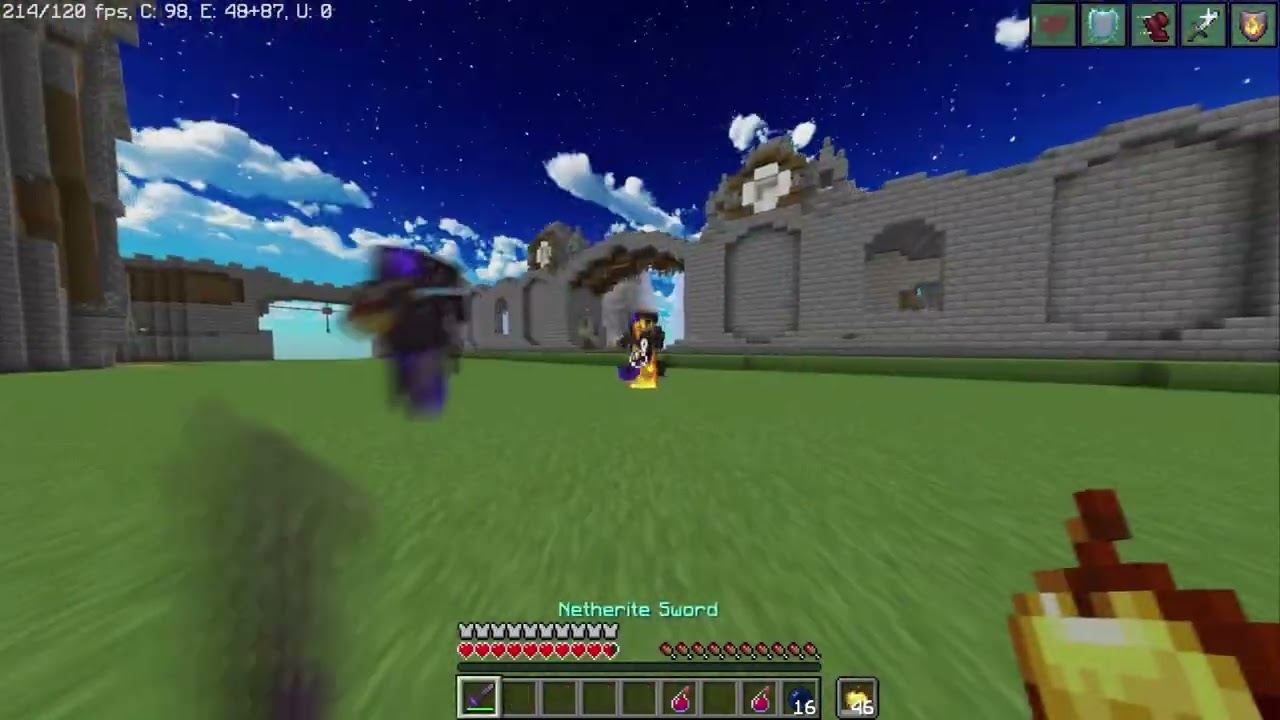
Minecraft is a popular game that has a huge fan base, and many players enjoy creating videos of their gameplay experiences. Minecraft video editing can be a fun way to share your gaming content with others and create engaging videos. Here are some tips for editing Minecraft videos:
Overview of Minecraft video editing
Minecraft video editing involves capturing gameplay footage and then editing it to create a final video. The gameplay footage can be recorded using software like OBS or Nvidia Shadowplay, and then edited using video editing software.
Tools and software for Minecraft video editing
There are many video editing software options available for Minecraft video editing, ranging from free software like Shotcut and OpenShot to paid options like Adobe Premiere Pro and Final Cut Pro. Some video editing software options are more beginner-friendly, while others have more advanced features. Additionally, many Minecraft players use tools like Minecraft Replay Mod and Minecraft Animation Studio to create custom animations and special effects.
Tips for creating Minecraft videos
To create engaging Minecraft videos, it's important to keep your audience in mind and make sure your video is visually interesting and entertaining. Here are some tips:
- Plan out your video before you start editing, and make sure you have a clear idea of the story or message you want to convey.
- Use a variety of shots and camera angles to make your video visually interesting. For example, you could use close-ups to show details of in-game objects or wide shots to show the overall game world.
- Add music and sound effects to your video to enhance the mood and atmosphere.
- Use captions or voiceovers to provide context or commentary for your video.
By following these tips and experimenting with different editing techniques and software, you can create engaging and entertaining Minecraft videos that showcase your gameplay experiences.
Conclusion
In conclusion, video editing is an essential skill in the modern world, with countless applications in various fields. It allows you to tell stories, convey messages, and create unique content that can entertain, educate, or inspire others. While learning video editing may seem daunting, it is a skill that you can acquire with dedication and practice.
In this article, we covered the basics of video editing, including software, techniques, and tips for beginners. We also discussed the 321 Rule, video editing as a career, and copyright considerations. Additionally, we touched on Minecraft video editing and provided tips for creating engaging Minecraft videos.
During the learning process you should save the article and look at it again and again (you can bookmark the page with CTRL + D on your keyboard).
And join my Discord for a whole community doing what you want to learn.
Good luck!