How to change Gamma in Minecraft newest version
Do you struggle with low gamma in your Minecraft game? Perhaps you keep running out of coal as you make torches or find yourself completely lost when night falls or when you're mining in a cave. Luckily, there are ways to increase the gamma in Minecraft version 1.19 and lower.
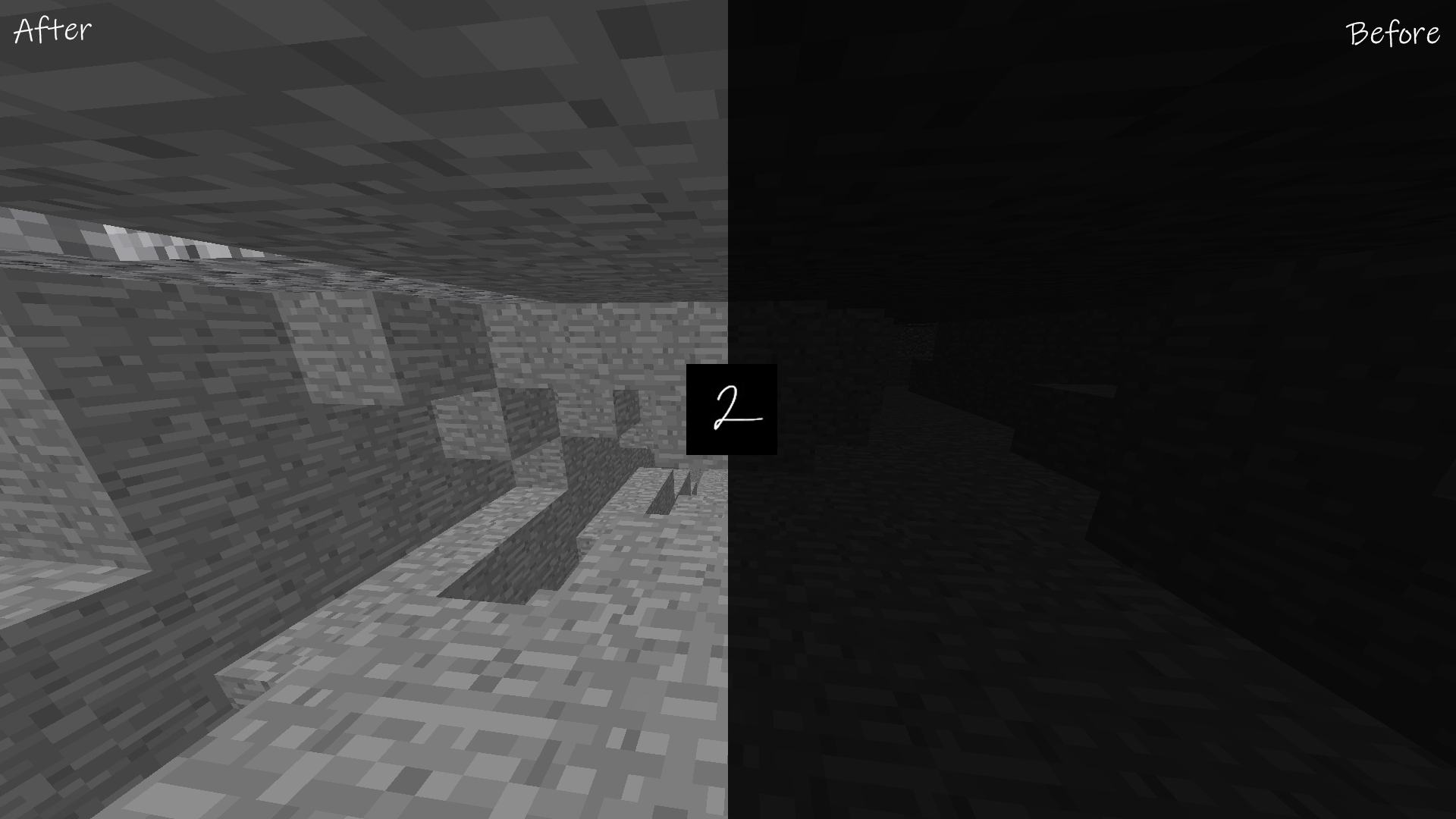
Typically it's done in game by going into the settings page and adjusting gamma under 'Video Settings' > 'Gamma', but this does not work for all versions.
One effective method to change the brightness is by using a "Fullbright" pack. Fullbright is a resource pack that makes Minecraft lighter, allowing you to see much further, even better than with night vision. This technique works with all versions of Minecraft, including Java, Bedrock, and MCPE, without needing OptiFine.
Step 1: Download a Fullbright Pack
The first step is to find and download a Fullbright pack that is compatible with your version of Minecraft. You can find Fullbright packs on various websites or by searching on Google. Once you have found a pack that you like, download it to your computer. We recommend using this pack .
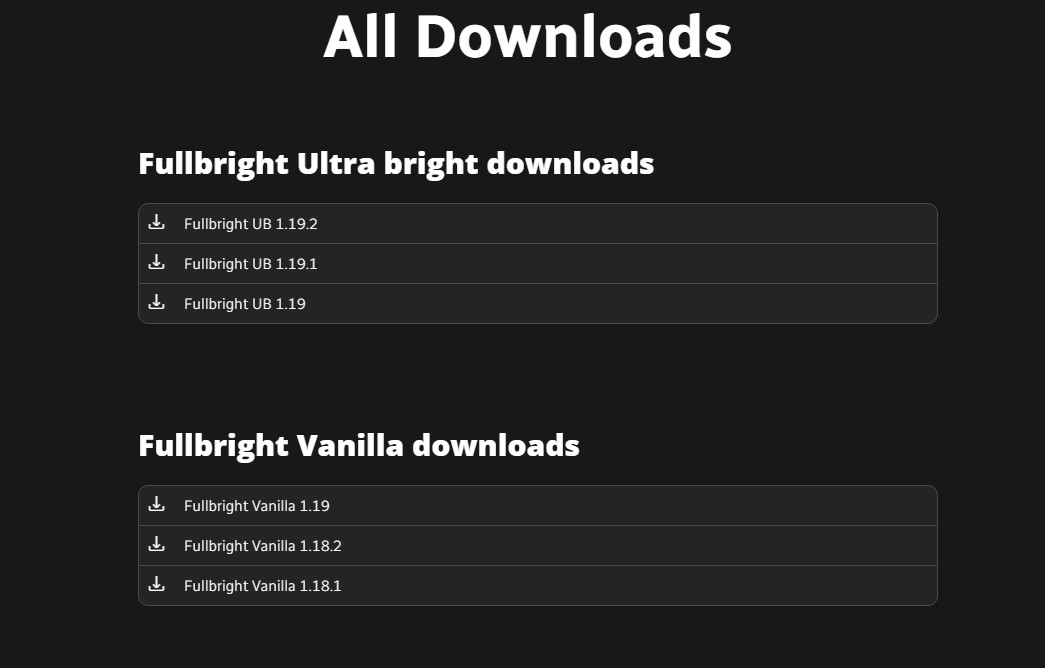
Step 2: Install the Fullbright Pack
After downloading the Fullbright pack, you need to install it into Minecraft. The installation process may vary depending on the version of Minecraft you're using. In most cases, you will need to locate your Minecraft directory and place the Fullbright pack into the "resourcepacks" folder. You can learn more about how to install Minecraft 1.19 packs correctly here.
Step 3: Activate the Fullbright Pack
After installing the Fullbright pack, you need to activate it in Minecraft. To do this, open the game and click on "Options" from the main menu. Then, click on "Resource Packs" and select the Fullbright pack that you installed. Click on "Done," and the Fullbright pack will be activated.

The game may tell you during the installation that the pack was made for a newer or aged Minecraft interpretation. This is an error and you can still use the pack.
Note: Different servers have different rules for what texture packs are allowed. It's important to keep up with the conditions. Other players may not be happy with you using it, and if they find out, they can report you.
Conclusion

In summary, if you struggle with low gamma in Minecraft, using a Fullbright pack is a simple and effective way to increase visibility. By following the three steps above, you can quickly change the brightness for your version of Minecraft.
By the way, if you are looking for one of the best PVP texture packs, you should check this out: top 30 pvp texture packs 1.18+ (2/3) .